Strategic School Website Migration
You put your heart and soul into building your school website. And now, for whatever reason, you need to migrate to a different content management system (CMS). Moving to a new platform needs careful planning and strategic finesse. It’s not copy-and-paste work—more like moving into a new home. Your silverware will be in a different drawer. Your cherished pictures won’t fit on the same walls. You still want to find a fork and enjoy the painting from your friend.
“Migrating your website isn’t about packing boxes,” says Andrew A. Hagen, CEL’s integrated communications coordinator. “It’s about arranging the furniture and artwork to reflect the essence of your brand in your new space.”
Understand the Complexity of Website Migration
Website migrations vary in complexity. Think of it like moving into a new house: are you upgrading your platform or downsizing your content? Switching platforms can make for a challenging transition, especially when it involves changes in design, technology, or branding. Here are seven tips on how to navigate specific options to ensure a successful migration:
1. Understanding Vendor Choices: Your old platform had certain features that did exactly what you wanted. But new platforms offer other features that still work, perhaps even better. Those features will likely have a different name or label.
2. Comparing Features: Examine each platform’s offerings when researching the options. Identify differences and see how the new platform’s features match your needs. Even if they’re not identical, the new platform might have other ways to help you.
3. Adjusting to Differences: Moving to a new platform might mean making some changes to fit their system. Collaborate with the new vendor to customize or find workarounds.
4. Deciding What’s Important: Focus on what you need from your website. Ensure your new vendor understands your goals and what features you consider essential.
5. Learning and Support: Switching platforms will mean learning how to use a new system. Ensure your team gets the training and support it needs to become comfortable. Learning while building can be a challenge and often delays a project if learning time is underestimated.
6. Keeping Expectations Real: Understand that things might be different with the new vendor. And consider it a chance to try new things to improve your website.
7. Continuous Improvement: See the switch to a new vendor as an ongoing process. Keep working with them to improve your website as time goes on.
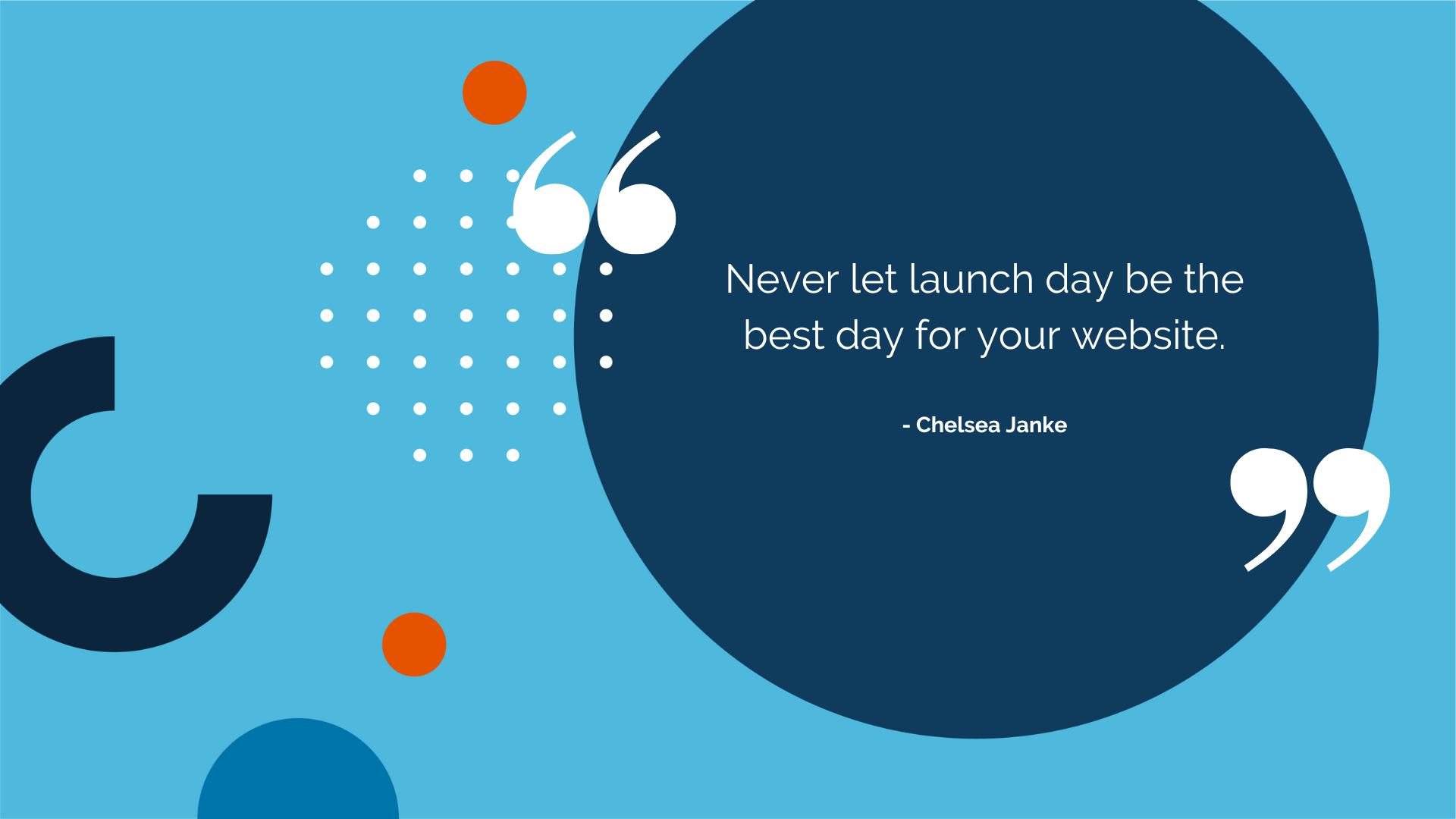
Quick Wins: Making the Website Migration Easy
Ready to roll up your sleeves and get migrating? Here are some essential first steps to ensure a smooth transition.
1. Sort Out Your Stuff: First, take stock of what you have. Figure out what’s still useful and what’s not. This will help you focus on what’s important and discard the rest. Now’s the time to ditch the PDFs and ensure your content is accessible, translatable, and searchable. Think of it like decluttering before a move – you only want to bring things you value to your new website.
“Over time, school websites tend to drift too far—either too informational, with no heart and soul—or too convoluted to find useful information,” says Ashley Winter, CEL content marketing coordinator. “Your website shouldn’t be a filing cabinet, but it should also convey your organization’s mission, vision, and values for students.” Identify pages that should feel welcoming and celebratory (e.g., home pages, enrollment pages) and what pages could be pruned altogether (e.g., full state curriculums).
2. Optimize for Search and Mobile: Consider how people search on the internet and incorporate this into your content. Make sure your website looks good and works well on all devices. Remember, your homepage is often the first impression visitors get. Ensure it’s optimized for search engines and offers a great mobile experience.
3. Keep Traffic Flowing: When you move, you don’t want people to get lost. Redirect old links to the new pages so visitors can find what they’re looking for. Use 301 redirects as forwarding addresses for websites, indicating where content has moved and reducing 404 errors.
Syncing Your Website Brand
Consistency is vital for your brand on every page. Here’s why it matters and how to do it:
1. Look the Same Everywhere: Your website is your brand’s home. You want it to look and feel the same everywhere. Use the same colors, fonts, and style on every page. Hopefully, you’ve cut down on excess content during your migration process. Yet, you’ll still need to look at every page to ensure it looks exactly how you want your brand to be portrayed.
Andrew recommends, “Plan a website style guide before you dive into migrating content. What will buttons that link to outside sources look like? Will your subheadings be title case or sentence case? It’s better to define these styles before migrating content.”
2. Follow the Rules: Create a brand guidebook to help everyone understand how to use your logos and words correctly. Follow these rules to maintain consistency.
“A lot of us like to use AP Style or a similar style guide,” according to Andrew. “Just remember to clarify with everyone which format to use for dates, times, addresses, titles, and so on.”
3. Work Together: Get everyone on your team involved in maintaining your brand consistency. Talk to each other, share feedback, and ensure everyone is on the same page.
4. Make it Easy for Visitors: Your website is for your visitors. Make sure your content is easy to understand and use. Ask them what they think and make changes based on their feedback.
Understanding the Lifecycle of School Websites
Your school website is constantly evolving, reflecting changes in technology and community needs. From development to ongoing updates and upgrades, staying proactive ensures your website remains effective in engaging stakeholders and fostering community connections. Don’t let a change in CMS providers be the only time you review, revise, and strategically plan website updates.
Moving website content is challenging. It will take longer than you think, but you can make it work with the right planning. Focus on important things, like keywords and mobile-friendliness, for quick wins. And remember to keep your brand consistent across every page. Stick to your brand’s rules, test everything, and work together as a team. A smooth move and a consistent brand will keep visitors happy. They will return for more. Need a hand strategizing your migration? Give us a call!
Our Related Work:
- San Diego County Office of Education
- SoWashCo Schools | Finalsite Website Development
- Website Redesign Emphasizes Storytelling | Stillwater Area Public Schools
- 37 Websites for School District 196
Published on: April 3, 2024