Comment as an Admin OR Comment as Yourself on Facebook
Are you the administrator of a particular page on Facebook for a brand or company and would like to be able to comment on the page as the admin (voice of the brand/company) OR comment on the page as your own personal identity?
Even if you are the sole admin of a Facebook page, you may want to post as yourself and not make Facebook updates on behalf of your company. Vice President of Integrated Marketing, Chelsea Janke, spells out the steps to take when you need to change your Facebook identity:
“So let’s say Jane Doe is an administrator of the Pretend Company page on Facebook. If she goes to that page while logged in and writes a post/comment on the wall, it will show that the post is from Pretend Company. But what if Jane wants to write on the wall of the page as herself – so that it will attribute the comment to ‘Jane Doe?’”
The default setting is that if you are an admin on a Facebook PAGE, then whenever you go to that page when you are logged-in and want to post, your post will come from “the page” – not you personally. However, there is an easy way to change your settings so that you can post as yourself and not on behalf of the company.
So, if you want to post on pages you are an Admin of as yourself personally, there are two ways to go about it:
- Go to the page
- Locate your profile picture in the right hand corner
- Click on your profile picture
- Select the profile you’d like to post as
- Post your comment
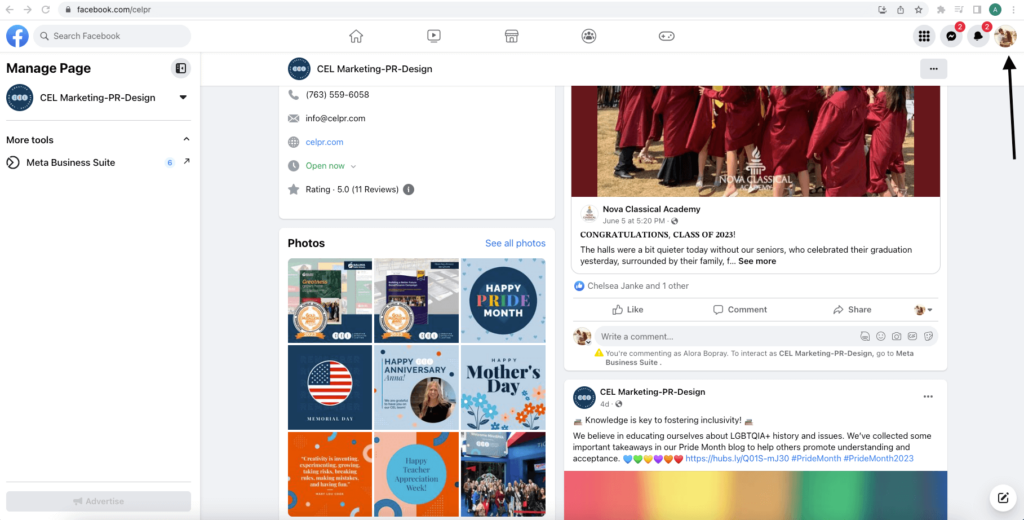
Or, you can change your profile on the post itself by following these steps:
- Go to the page
- Locate the post you’d like to comment on
- Find your profile picture next to “write a comment”
- Use the arrow to switch profiles
- Choose the profile you’d like to post as
- Post your comment
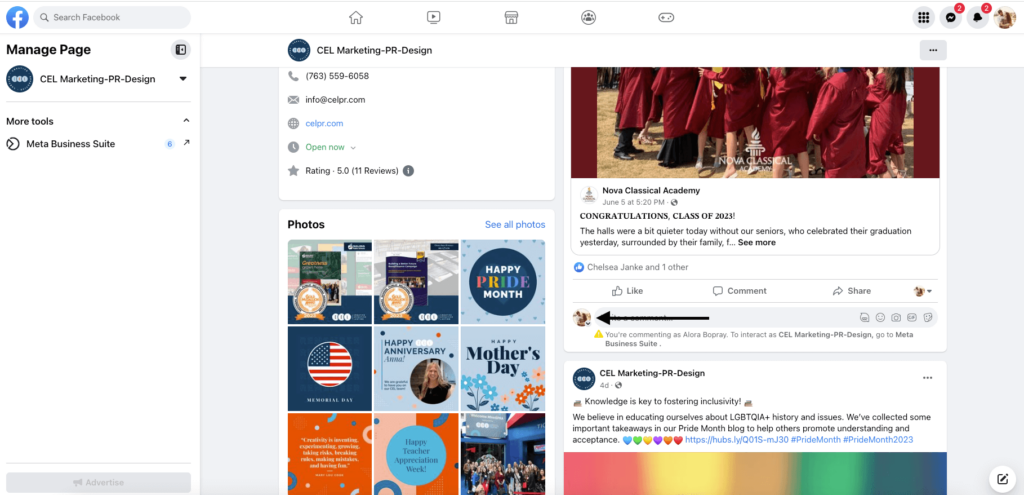
If you want to interact with a post as a page Admin, you will have to do so in Meta Business Suite.
One of the mysteries of Facebook, solved.
Published on: May 4, 2011