It’s The Final(site) Countdown: The Life Cycle of Your Website
Your website is like a house. Over time, it gets messy and a little cluttered. A picture falls off the wall, and small things break. Regular maintenance can keep things working, but eventually, your to-do list grows out of control. No matter how new or well-maintained your website is, every website has a natural life cycle. Do you know where you are in your website’s life cycle and how to prepare for what comes next?
Chelsea Janke, Vice President of Integrated Marketing at CEL, sat down with Josh Sauer, APR, Director of District Communications Strategy at Finalsite, to talk about getting beyond the here and now and setting you up for long-term success.
Life Cycle of a Website
In 2021, the average life of a website was 2 years, 7 months, and 26 days. Since then, we’ve lost 26 days.
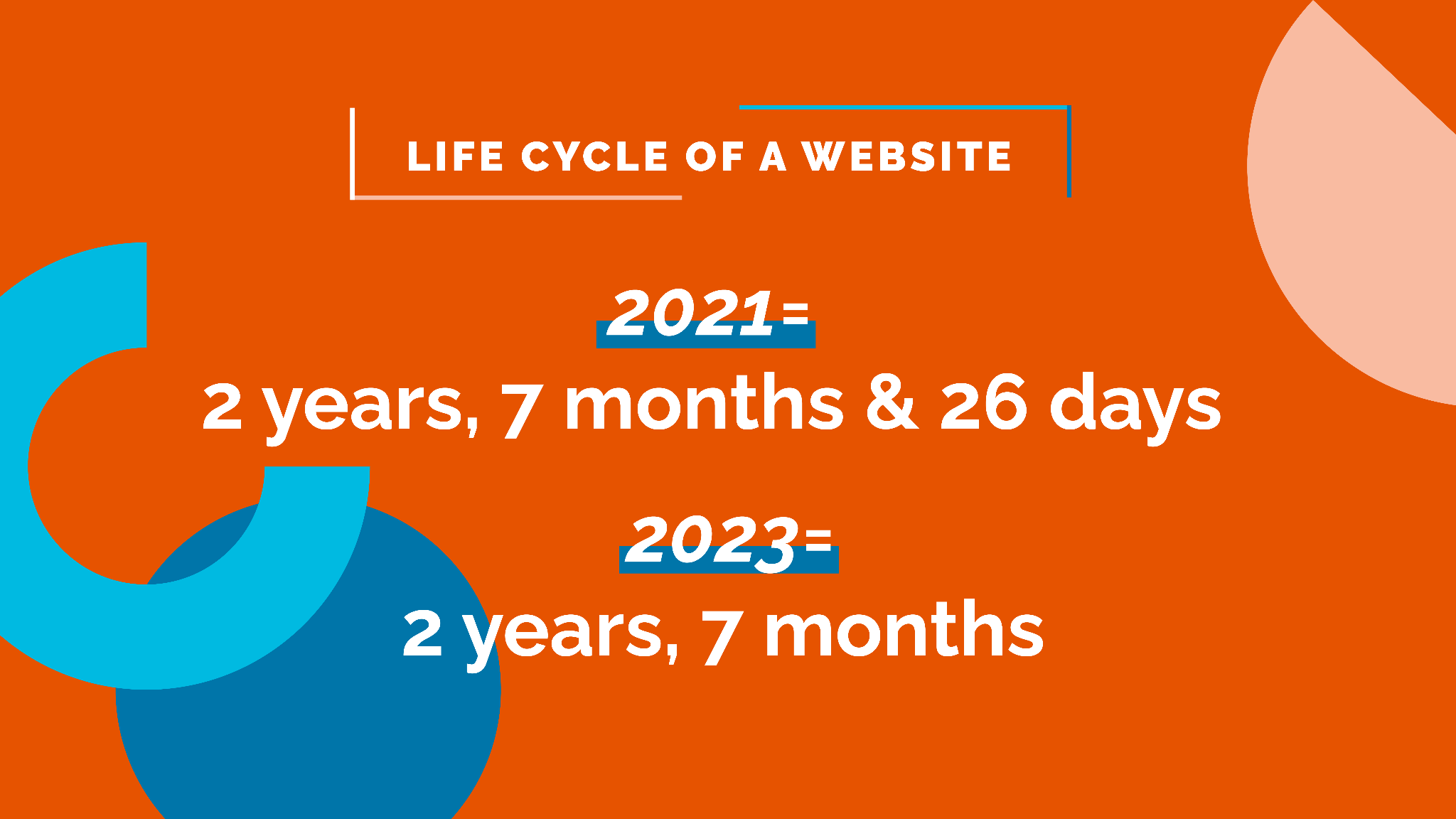
The idea that you need a new website approximately every 3 years is daunting—and beyond most school communications budgets. Understanding the life cycle of a website can help you plan for the future and extend the lifespan of your website. Following CEL’s 5-stage process and breaking the process down into milestones makes that daunting task much more manageable.
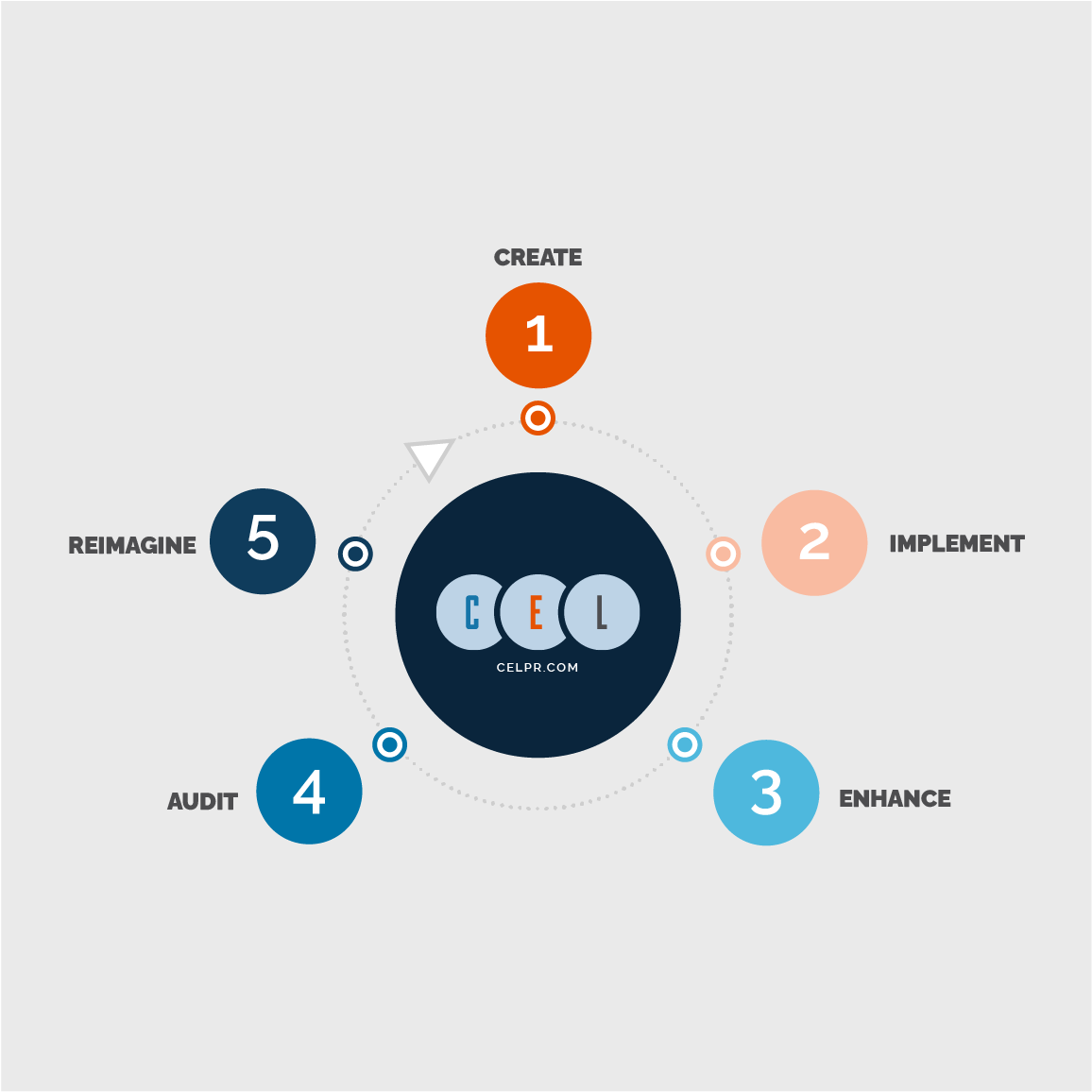
The cyclical life cycle can be broken into five stages. Think beyond your current needs to plan for the future, focusing on your end user.
1. Create: Define your goals and deploy a user-focused website.
2. Implement: Maximize what you’ve built to achieve your goals.
3. Enhance: Extend the life of your website. Look for new functionality, upgrades, and opportunities.
4. Audit: Explore data to identify your site’s strengths and shortcomings. How can new technology help you adapt to a changing world?
5. Reimagine: Explore the next iteration of your website. Do you need a facelift, redesign, or total reboot?
Start by identifying where you are in the process and mapping out future needs. Don’t wait until you need to take a wrecking ball in—get started today by identifying where you are and what you need next.
Switching Website Platforms?
If you are switching platforms, you automatically move to Stage 4: Audit. You may also have a condensed timeline to complete your work.
It can be easy to do this backward by first selecting a new website platform and then defining your audience and their needs. When possible, start by identifying those needs before you plan a platform switch. Study your analytics, determine your budget, and get input from your internal and external stakeholders. Then, select the website platform that best meets the majority of your needs.
Gather the right people together to assess your long-term needs. On launch day, you will celebrate the moment and the process.
– Josh Sauer, APR
Know Your Audience
Remember, you are not the target audience. Many websites are built for too many audiences and don’t serve any audience particularly well. Define your audience—is it prospective families and staff? Current families and staff? No matter how amazing your design is, if it doesn’t meet the needs of your end user, they won’t utilize your site the way you imagined.

Are your goals in line with the current functionality of your website? Do you have issues with content? Too many pages to update? Broken links everywhere? Are you hoping to change platforms? Do you need to consolidate content? Is your website copy too filled with jargon? Tools such as Hotjar or Crazy Egg can help identify how your users are interacting with your website.
Do your research. Ask folks in focus groups and surveys how they are using your site. Know your audience.
– Josh Sauer, APR
Facelift, redesign, or complete reboot?
Reimagining your site doesn’t mean throwing the whole thing out. You can give it a facelift, a redesign, or a total reboot.
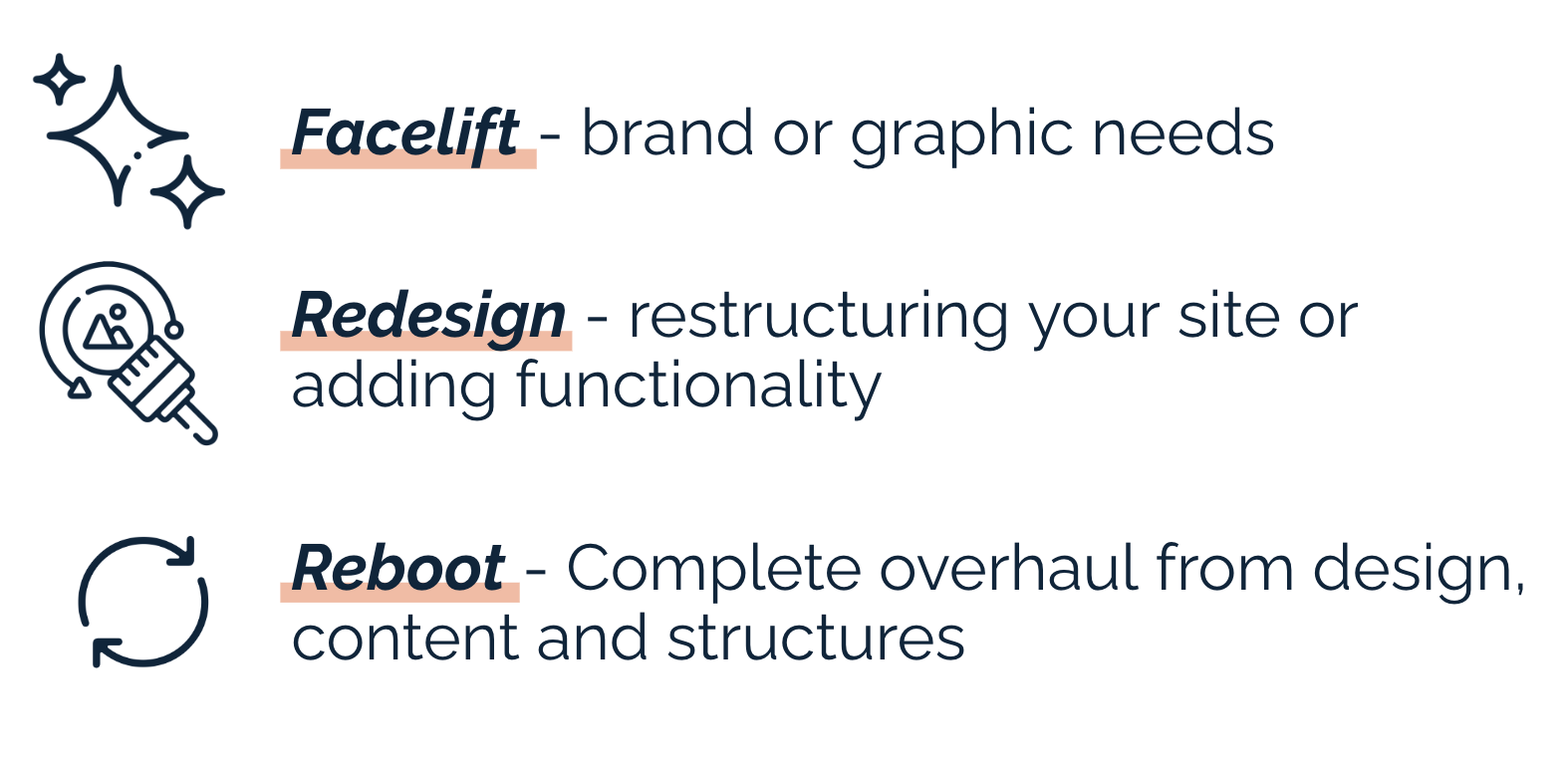
There is not one right or perfect choice. You’re often working with budget and time constraints that limit what you can accomplish. You may choose an option out of necessity or for short-term gains to give you more leeway to accomplish your longer-term needs. Don’t let short-term needs stifle long-term opportunities.
Here’s a quick cheat sheet we use to help people visualize what type of website updates they may need. Is your district website: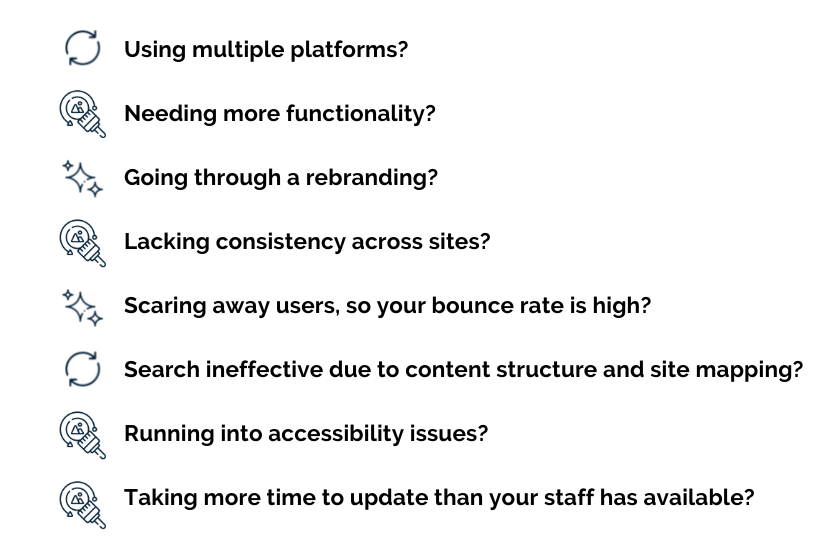
Timelines: Streamline the Process
Stage 1: Create typically ranges from 6-10 months, depending on the website size. This range depends on your needs and the resources (specifically staff power) you can put toward your website.
Your website is never 100% done. You’re going to launch, and then you’re going to discover things to enhance your website.
– Josh Sauer, APR
Once you’ve launched, that’s it! You’re done!
For a day.
Take time to celebrate all of your hard work. Then, begin exploring the next iteration of your website. We know, we know—it would be nice to pretend that launch day means everything is perfect and the process is done. But all websites need continual content and maintenance. It’s likely there are goals you have yet to accomplish despite having made it to launch.
- Map your life cycle to determine what you need to accomplish now, in the next six months, year and three years.
- Set your long-term SMART goals.
- Milestones make it happen!
The life cycle allows you to evaluate what worked and why it worked as you move to the next phase. It establishes the “why” for what happens in the next step.
Maybe you’re going to focus on search engine optimization (SEO). Perhaps an app is on your horizon. Adding website popups may be something you’ve always wanted to do. Take a look at how your strategic plan is displayed. There are so many opportunities. Launch day shouldn’t be the last day of your build.
Don’t let your launch day be the greatest day of your website’s life.
– Chelsea Janke
Your Brand has 7 Seconds to Make an Impression
Why is your website so important? Because now more than ever, families—and millennial parents—have choices. You compete whether you like it or not, both internally and externally.
Your brand has 7 seconds to make an impression, which means that your website must hit the mark to keep attention.
- It only takes 50 milliseconds for users to form an opinion of your website. (Taylor and Francis Online)
- 37% of users say that poor navigation and design cause them to leave websites. (Komarketing)
As you work to update your website, be sure to also focus on what your website is really saying. Is it telling the story you want to tell? Is it sharing your mission and values clearly and consistently? As you make updates and curate content, keep your brand clearly in mind. It can be easy to focus too much on transferring content and not think about what that content is saying to your audience.
“When you clean your garage, you don’t put everything back in,” says Josh Sauer, APR, Director of District Communications Strategy at Finalsite. “Be thoughtful as you organize and curate.”
If you missed our webinar, register to watch the recording. We enjoyed the conversation, questions, and opportunity to learn from everyone who attended.
If you’re not sure where you are in the life cycle of your website, or if you’re ready to jump into a facelift, a redesign, or a complete reboot, we’d love to continue the conversation!
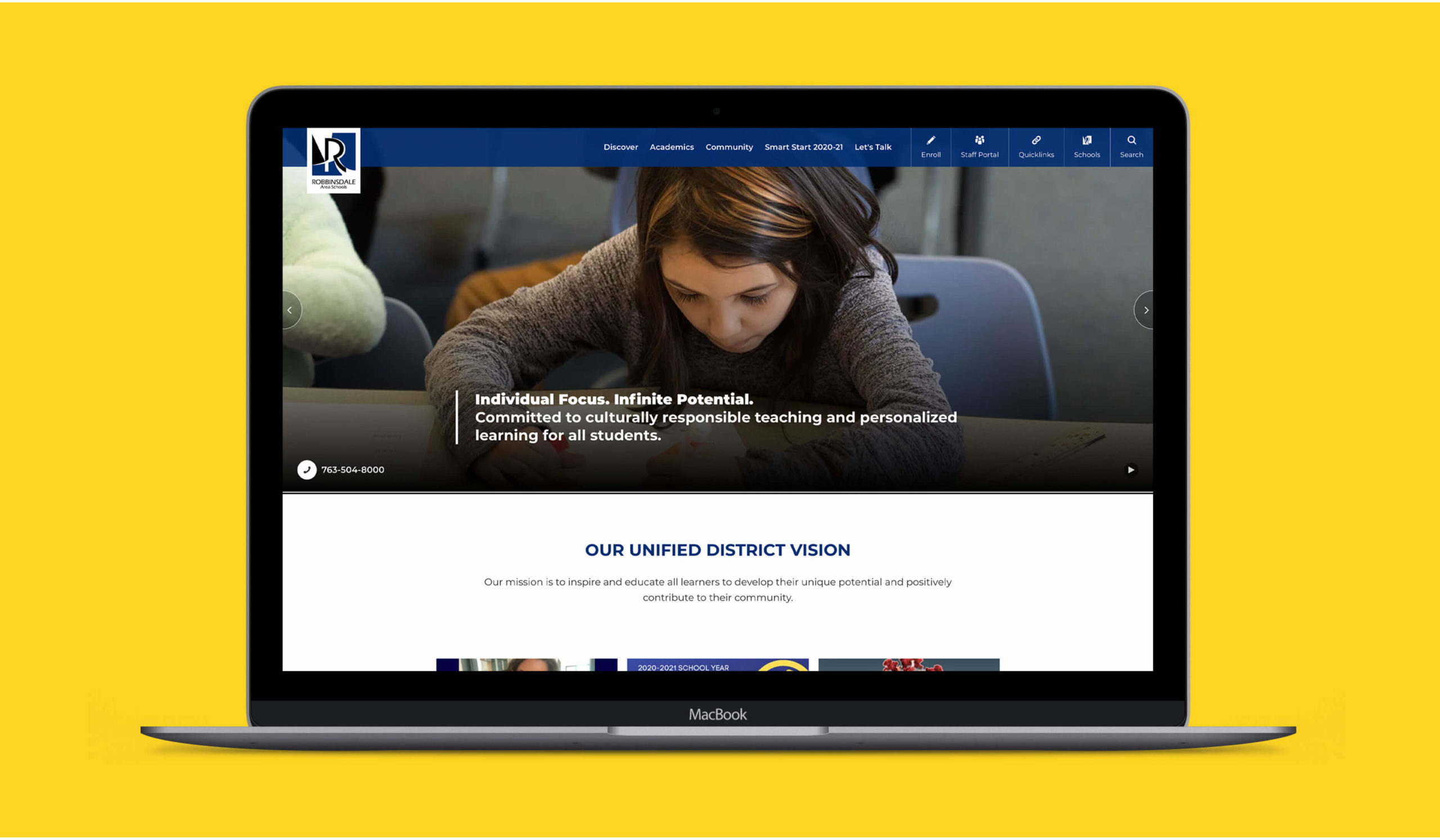
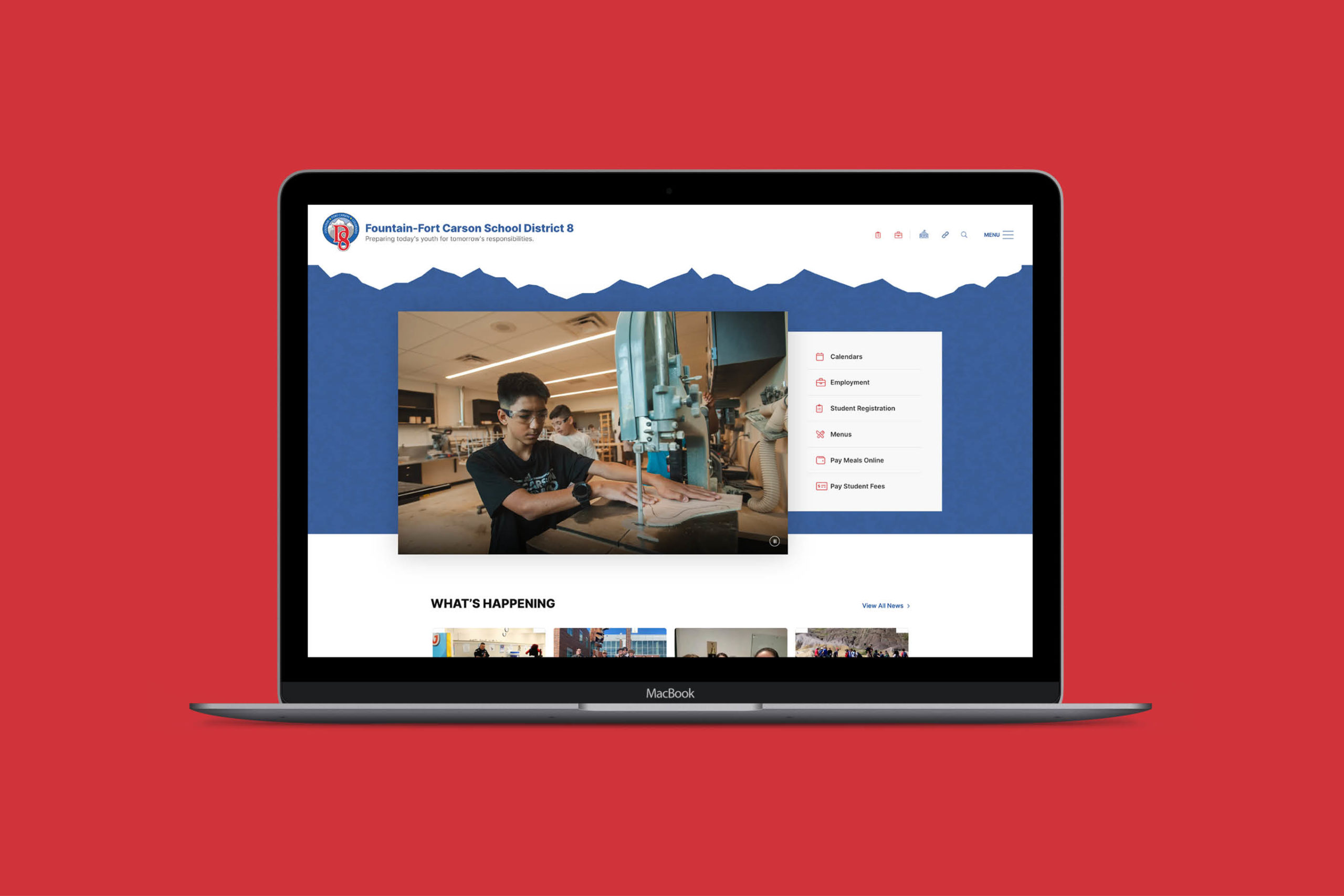

Published on: February 1, 2023