What is the Best Email App for You?
photo courtesy: Getty Images
Think outside the…inbox? Approximately 53 percent of email opens occur on mobile devices. This is leaving many searching for the best app to manage their email on their mobile device. For many iPhone users, Apple’s iOS mail app can get the job done. However, it doesn’t offer a lot of management or control users crave for their apps.
An email app that allows users to control more of their inbox, email subscriptions, and folders in a simple and clean platform, is ultimately what will succeed.
After researching and testing some of the more well-known apps on the market, we’ve highlighted and graded three email apps.
Inbox by Gmail
Yes, this is different than the Gmail app. Inbox has the features of the Gmail app with even more and improved features to make it the best possible email app for its users. It’s a redesigned and revolutionary inbox, as all of these options are, and gives the user options on how to organize their inbox.
Best Feature
Bundles and notifications (on iPhone). Inbox has what it calls bundles. It is similar to the groupings of Primary, Social, and Promotions on Gmail. It simply groups your incoming emails into Finance, Updates, Forums, Promos, and Purchases. The best part? You can create your own bundles! These bundles still show up in your inbox, but they are grouped by these labels for easy and quick organization. The other feature Inbox has that I love, is the ability to trash messages from your lock screen (on iPhone).
Worst Feature
It can be overwhelming. It did take about a week or two to get used to the organizational patterns, language, and overall layout of the app.
What makes it different?
It’s bundle system. It’s a unique way to keep some of the pesky emails organized instead of just filling up your email inbox.
Grade: A-
Mailbox
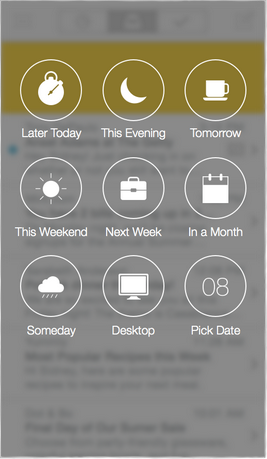
The Mailbox app has been on the market for a while, and was one of the first email apps to offer the ability to snooze your emails. Although all three of these apps now have this feature, Mailbox does it the best. Snoozing an email simply means receiving it again in your inbox when it is more convenient for you. This evening, this weekend, and someday are just a few of the options to choose from.
Best Feature
The best feature in Mailbox is its swiping features. The app contains four different swipe actions for users to snooze, trash, archive, or put an email in a folder.
Worst Feature
It can have a hard time syncing quickly with your email. A notification from Mailbox will often remain in your lock screen even if it has been removed from another device.
What makes it different?
Its goal for its users. It wants to help users get to zero emails in their inbox. Because of this the notification bubble that appears on the app doesn’t represent new emails, but all emails in the user’s inbox. It’s a great app for users who like, or maybe even obsess about, having an empty email inbox.
Grade: B
Spark (iOS only)
Spark is a lesser-known email app that has been growing popularity in the email app universe since its release this year. Although only available on iOS, it is one of the fastest and smartest ways to manage email. It is similar to Microsoft Outlook and Inbox by Gmail, but also has it’s own feel.
Best Feature
Besides having similar swiping features of the previous apps, it is also able to integrate with Dropbox, Box, Evernote, Pocket, Google Drive, and OneDrive for attachments and files. Spark also gives you the choice to “pin” emails to the top of your inbox in addition to snoozing them.
Worst Feature
So far, its only crime is only being available to iOS users.
What makes it different?
Its compatibility with Apple Watch and integration features with the ability to pin emails to the top of the inbox really make it stand out from the others. Users can also view only pinned emails if they so choose.
Grade: B+
Choosing the right email app is a personal preference. Each user is looking for different features and is comfortable with different formats. We’d suggest giving each of these apps a two-four week test on your own if you are in search of the best email app for your mobile device.
Published on: June 16, 2015