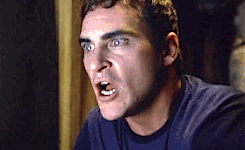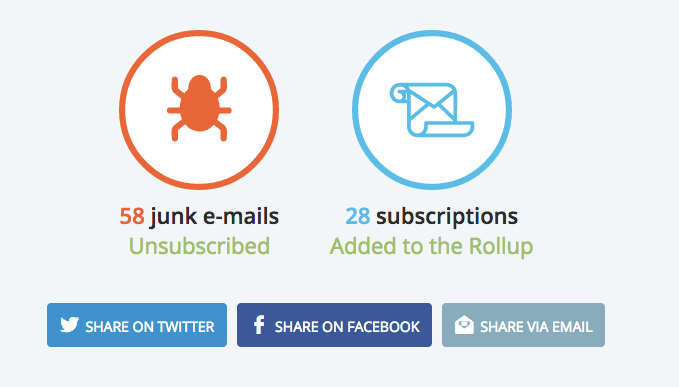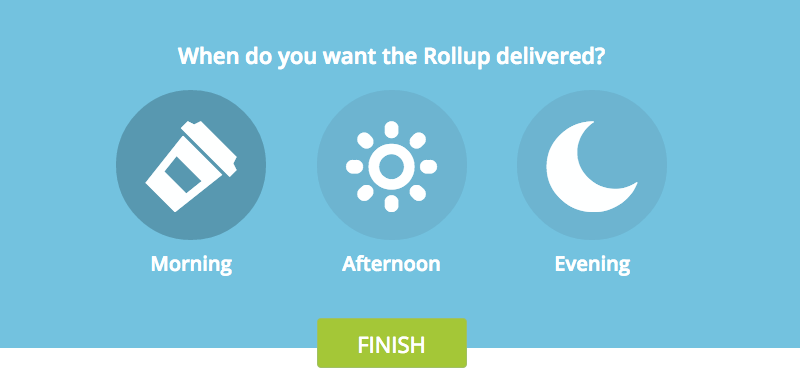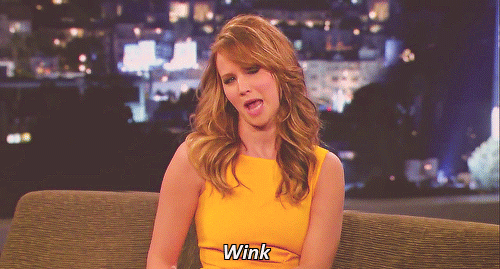Unsubscribe from Your Junk Emails with an Email Subscription
Are you still unconsciously deleting junk emails or subscriptions every week? Every day? Well, there is a quick and easy fix to organize all of your email subscriptions, including ones you don’t even know about. The answer? Subscribe to one more email.
Let us explain. It’s called Unroll.Me, and it is our very early Christmas present to you (don’t expect another one at Christmas). All you need to do is enter your email—Gmail, Outlook, or Yahoo mail only right now—and accept the terms. It will gather all the email newsletters to which you are subscribed. It may be more than you think, but don’t panic!
Unroll.Me then gives you the list of subscriptions and offers two options: “Add to Rollup” or “Unsubscribe.” By adding a subscription to the rollup, you will receive one clean and simple email with a list of newsletters delivered to you. Depending on your preference, this email will be delivered in the morning, afternoon, or evening.
You can return to Unroll.Me anytime to manage your subscriptions. Just like that, your email subscription problem is solved. Now, don’t forget to add CEL to your rollup…
Published on: March 10, 2015