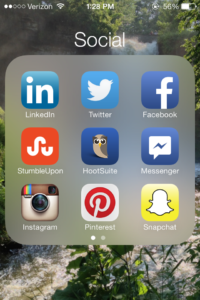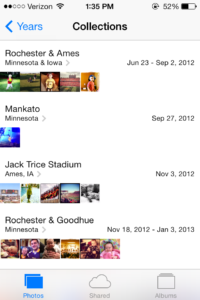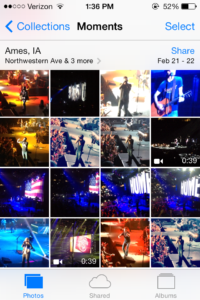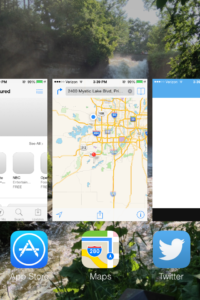The 6 Best Features of iOS 7
 Apple rolled out it’s long awaited iOS 7 update to it’s customers on September 18. The update came after what seemed like a lifetime wait to iOS users for what Apple CEO Tim Cook called, “The biggest change to iOS since the introduction of the iPhone.” As expected, most users started downloading as soon as they were aware the update was available.
Apple rolled out it’s long awaited iOS 7 update to it’s customers on September 18. The update came after what seemed like a lifetime wait to iOS users for what Apple CEO Tim Cook called, “The biggest change to iOS since the introduction of the iPhone.” As expected, most users started downloading as soon as they were aware the update was available.
After a few failed attempts and then finally a successful installation, we have our 6 best features of iOS7.
The control center. The new update now allows you to swipe up from the bottom of your device at any time to access a control center, which allows you to turn on or off wifi, bluetooth, airplane mode and more. It also lets you adjust brightness, access airplay, turn on the flashlight, or use the camera, calculator and clock apps.
The folders. Now when you add apps to folders, you don’t need to worry about having to delete an app from your folder because you’re out of space. Folders now have multiple pages to continually add apps to them.
New camera. The update to the camera accommodates everyone’s needs. You can now easily swipe with your finger to change between video, photo, square photo option and panoramic. If you have iPhone 4s or later, you can also add filters to your picture before you take it.
Photo album. The new photo album makes organizing and finding your photos a lot easier. It automatically keeps track of where and when you took your photos and organizes them accordingly into what is called, “moments.” You can also view your photos on broader scales called collections, or by year.
Multitasking. One of the biggest aspects missing from the old operating system was the ability to multi-task. So if you’re on the phone and need to look at directions in maps, you can. If you need to look something up while typing a text or email, you can. Just double click your home button and all apps currently in use will show up and you can easily switch from app to app, or swipe the app up to close it.
Notification center. The notification center is better than ever before. Swipe down from the top as before, and you’ll see your calendar for the day, weather, stocks, and whatever else you choose. And the best part? It’s available from the lock screen.
Now that you have heard our favorite features of the new operating system, leave a comment below with your favorite feature!
Published on: September 19, 2013