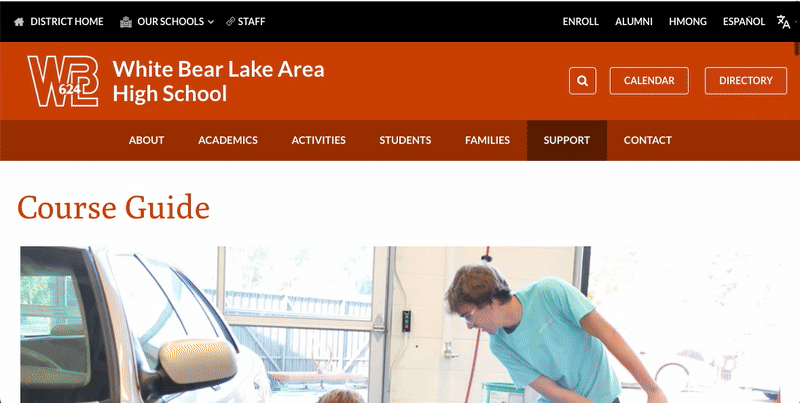🎼 “I want to break free!”
Queen’s famous lyrics aren’t about school websites, but they capture every family’s experience of frustration when facing PDFs. The endless pinching and zooming. The inability to search for necessary information that’s buried in a scanned copy of the school handbook. The 10-page dual language school supply list. Necessary information locked inside a static document that’s on the other side of a rickety bridge.
Families today expect information to be immediately accessible while they’re standing in the school supply aisles at the local big box store. 90% of U.S. adults own a smartphone—don’t make them hunt for, download, and pinch and zoom their way through a multi-page PDF to figure out how many #2 pencils to buy.
Barriers to Accessibility
In nearly every aspect, schools strive to create inclusive environments. Digital accessibility is the one last remaining bastion of exclusivity. All those good intentions of making content available, albeit inaccessible, leave families frustrated and disconnected.
So it’s about community, not just accessibility. If even one family can’t access the course catalog, lunch menu, or registration form, the system isn’t working. True accessibility means all families have an equal opportunity to engage.
Most PDFs require additional steps—tagging, structuring, and special formatting—to meet the WCAG 2.1 accessibility standards. These internationally recognized guidelines are the gold standard for digital inclusion, covering everything from text alternatives for images to keyboard navigation that works for everyone. With the timeline for ADA web compliance looming, schools should be planning and acting now.
Even with all those efforts, PDFs just don’t perform as smoothly as a well-structured webpage.
“When we prioritize accessibility, we aren’t just checking a box—we’re building trust with every family who visits our site.” — Andrew A Hagen, Integrated Communications Coordinator at CEL Marketing PR Design
Prioritizing accessible content shows families that they are seen and included. It’s not a technical upgrade. It’s a human one.
Accessibility Does Not Equal Usability
Even if you’ve properly structured and tagged your PDF, it isn’t necessarily usable. PDFs were designed for print, not screens—and certainly not mobile screens. Fumbling with a clumsy document on your phone can be a frustrating experience. Pinching. Zooming. Scrolling. Scanning tiny text. In the vain hope of finding basic information.
When users can’t quickly find what they need, they’re less likely to engage—and more likely to miss key communications. And when families are disengaged, the entire school community suffers from decreased participation in events to reduced support for important initiatives.
So, instead of listing conference dates on a PDF and linking that on a calendar page somewhere, why not make your calendar live content that, with a quick tap, can be added to the user’s device’s calendar? Instead of posting your community-wide newsletter in PDF format, why not post each story individually on your news page so that families can send the article covering the accomplishments their child was a part of to family and friends around the world—and your on-site translator will remove even another barrier!
You invest heavily in building trust and rapport with your families. That trust is earned through making content accessible. Transitioning away from PDFs and toward mobile-optimized content shows families that schools respect their time and understand their needs.
Behind the scenes, what do you do when conference dates change because La Niña sent a snowstorm your way? Do you update the entire PDF and tell families? Or, do you just update the live calendar on the website, which will update the calendars of everyone who used that quick and easy “subscribe” button?
How about handbook changes because the Board of Education made a mid-year policy update about cell phones in school or the dress code?
Instead of spending your Tuesday night hunting and pecking for every out-of-date link to a now-defunct PDF, you can make one update in minutes to one page that has the latest information. It’s this kind of flexibility that is critical for school systems that need to be responsive, especially during busy seasons like August enrollment, January course selection, or those inevitable closures due to Mother Nature’s fickle ways.
While you’re improving the family experience, you’re streamlining your workflows, allowing yourself to work smarter, not harder.
“Schools that make web-first updates save time, reduce confusion, and deliver a better experience for families—all without the endless cycle of uploading and relinking PDFs,” Andrew reminds us.
A Better Way: Accessible Web Content
Nobody wants to reinvent the wheel. If you can type in a Word document or Google Doc, you can type in a WYSIWYG webpage editor.
One excellent example comes from White Bear Lake Area High School, where the registration guide and course catalog were moved from a static PDF to a fully online format. Families can now search, browse, and navigate the catalog on any device without needing to download or print anything—because who even has a printer these days? Updates are simple, and the experience is consistent across desktop, tablet, and mobile devices.
This approach doesn’t just meet those looming WCAG 2.1 standards; it raises the bar for engagement. It invites families into a digital environment that can be experienced while on the plane home from visiting family over winter break.
“Families shouldn’t have to struggle to find information,” says Ashley Winter, Content Marketing Coordinator at CEL Marketing PR Design, and parent of an elementary-aged child. “Creating web-based content ensures they can access what they need, when they need it—without barriers.”
Your relationships are stronger. The pathways to inclusion are smoother. And you have a culture of open and equitable communication.
How to Start Breaking Free
Step 1: Identify the PDFs that matter the most—course catalogs, handbooks, registration packets. Focus on the documents that families access most. Lean into your GA4 data to get yourself started.
Step 2: Create webpages that are easy to navigate and structured for accessibility. Use clear headings, short paragraphs written in plain language, and bullet points. Include alt text for images.
Step 3: Train your school teams to think accessibility first. Encourage departments to submit information in formats ready for the web. Move away from a “document upload” mindset to a “content creation” approach.
We wish we could make the shift overnight. But small, strategic shifts—one PDF at a time—can create a more welcoming and inclusive digital experience that families can appreciate.
Join schools across the country in creating more equitable academic communities. Take the pledge to eliminate outdated PDFs and create a better experience for your families before the start of the next school year.
Download your personalized certificate, print it to display in your office—or save it as an image file to share your commitment on LinkedIn. And challenge your staff to break free from PDFs, too!