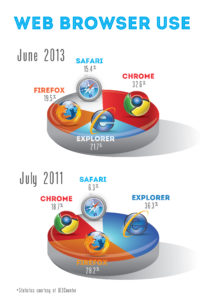The Pros and Cons of the Top Web Browsers
What web browser do you use? Do you frequently have problems viewing websites or updating your own site? These issues can stem from using an outdated web browser.
There are four major web browsers that are most utilized: Google Chrome, Internet Explorer, Mozilla Firefox and Safari. Over the last few years, the popularity of the web browsers has shifted.
So which browser is best? Let’s look at some pros and cons of each.
GOOGLE CHROME
Pros: Fast browsing performance, frequently used, contains an iOS (iPhone, iPad) browser, built-in Flash and PDF support–for displaying sites and videos that use Adobe Flash, and a dynamic default home page with frequently visited sites–what you see when you open the browser. In this case, your 6-8 most visited sites.
Cons: Lack of parental controls, minor site incompatibility, some graphics incompatibility.
INTERNET EXPLORER
Pros: Functionality, default browser for Windows operating system device, easy use, one of the most frequently used, offers Microsoft help support.
Cons: Many bug issues, lack of features to synchronize bookmarks, large security holes that are targets for hackers, older versions of Windows Operating System lose Microsoft support in April, 2014, requiring an OS upgrade to use current versions of this browser.
FIREFOX
Pros: Ease of use, minimalist interface, more compatible than other browsers, easy to have add-ons, more customization.
Cons: Uses more memory to run.
SAFARI
Pros: Faster page-load times, provides all security features, contains an iOS (iPhone, iPad) browser, extremely fast download and use (primarily for Mac users).
Cons: Lack of customization, built-in Google search engine issues, difficulty deleting cookies, some compatibility issues, lack of add-ons.
It’s not that easy anymore to say one browser is better than the other. Google Chrome has recently grown in popularity and is known as one of the faster and more compatible browsers, but it’s not hard to find those who swear by any of the other major browsers.
Which one you use for your business really depends on your purposes and the websites you visit frequently and your company’s requirements. These four browsers are free to download, so it may be best to try a couple at a time to see what fits you and your business best. Once you have a browser you or your company are comfortable with, the most important takeaway is that you keep your browser as updated as possible.
Have you found certain browsers work better with specific tasks or purposes? If so, what are they?
Published on: July 15, 2013