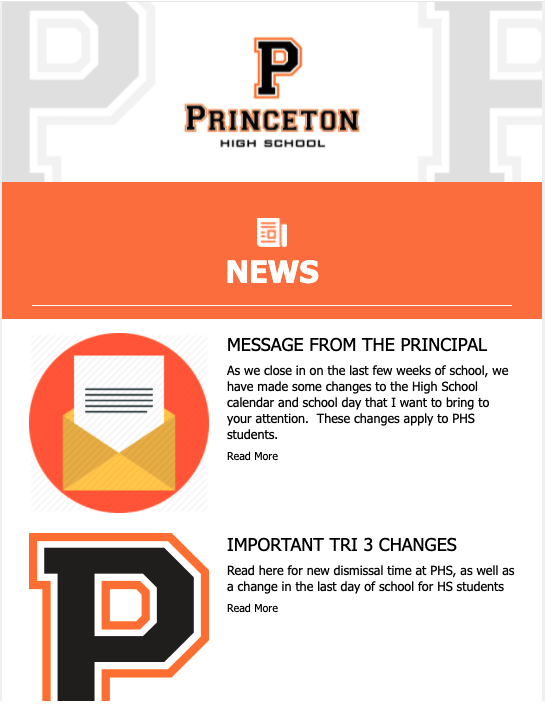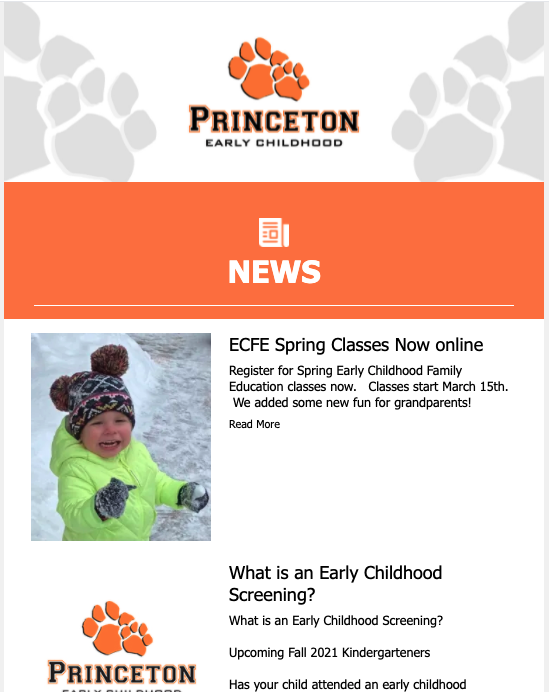Gone are the days of “good things take time” for school newsletters. Using tools like Finalsite Messages we can now create GREAT school newsletters using less time of administrative professionals, also known as COPE (create once, publish everywhere). The intention behind Messages is to change the way we think about newsletter creation and create newsletters that drive traffic to the website and keep our website content fresh and searchable.
Finalsite Messages has multiple template options, let’s take a look at some real life examples:
Dynamic templates
Dynamic templates require the lowest level of maintenance in Messages. These templates contain elements that pull live content from your website into your newsletter. Sauk Rapids-Rice Public Schools chose to use completely dynamic templates for their district, school and Community Education newsletters. This option allowed them to produce multiple newsletters with minimal work directly within the messages. Each template uses a unique dynamic content element that allows the number of Posts and calendar events pulled into the template to be customized for every school and program.