App Providing Shortcuts on iPhone Returns From Ban
Once banned by Apple back in September 2014, a popular app has made its return to the App Store. Launcher was banned by Apple last year for a violation of their design guidelines, due to the ability of the app to create a widget that leads to other applications and functions on the iPhone.
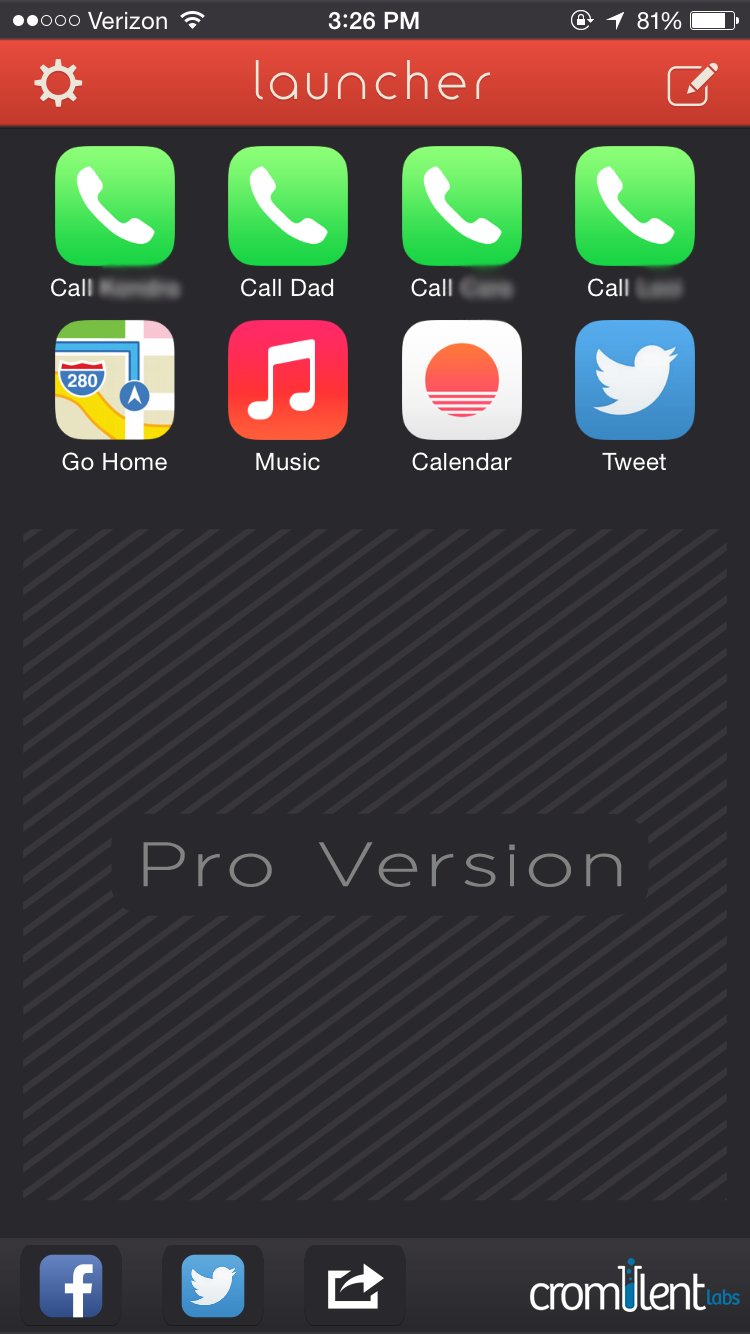 Launcher adds shortcuts to your notification center to make it easier and faster to call a contact, open an app, get to social media and more. The app is free to download and install from the App Store, and allows you to choose up to eight shortcuts for you to reach quickly.
Launcher adds shortcuts to your notification center to make it easier and faster to call a contact, open an app, get to social media and more. The app is free to download and install from the App Store, and allows you to choose up to eight shortcuts for you to reach quickly.
How it works
Once you’ve downloaded the app, it will prompt you to give the app certain permission such as allowing access to your contacts, in order to be able to call or message them from the widget. It will also walk through how to install the app into your notification center in four easy steps.
Once you have it installed, you can click the pencil icon in the top right to customize your Launcher. Whether you call, message, or tweet often, you can choose your frequently used functions and put them right in your notification center for quick access anytime.
Published on: April 8, 2015