How to Manage School Board Policies on Your Website
Are school board policies and handbooks spiraling out of control on your website? Do your handbooks repeat or restate school board policies — creating duplicate or inconsistent information on your site? If a parent or student searches “weapons” on your school website, will they easily find the definition of a weapon along with the current policy? (Go ahead. Take a minute and search.)
We have seen all types of approaches to policies and handbooks in districts and schools — with the most common being in PDF format. The typical document management process goes something like:
- Create a Microsoft Word or a Google doc as your original format
- Add redline changes as needed
- Create a new version of the document when it is finished and turn it into a PDF
- Post a link to a webpage and update multiple links wherever it was used.
The problems with this approach are many. A few might include:
- PDFs that are searchable or unaccessible (per ADA standards)
- Failure to post updated policies on the website
- Inability to find all the multiple links, pages or references in school handbooks
- Broken links as new versions are posted
- School Handbooks with “more user-friendly” interpretations of a policy that create confusion or legal issues
There is a better way!
When we work with districts that are upgrading their websites, we recommend three guiding principles:
- Prioritize search: Create a layout and file management system that allows users to find content easily when using the search tool. Include keywords in meta descriptions to make them easier to retrieve.
- Reuse the content across all schools in a district or school system.
- Create a workflow process (with the Board clerk) that ensures school board policies are updated on the web within one day of adoption.
What layout works for school board policies?
There are three layouts we like, depending on your website platform (ordered by our preference in use):
Use Posts in the Finalsite Composer Platform
Posts make it easy to reuse content (only two pages for the admin to manage). Users can search narrowly on the policies and do not have to rummage through all the other content on the site. The layout is designed for mobile-first and any other screen size. Posts are the most ADA-compliant layout that we have created. We rarely post PDFs (limited to complaint forms that don’t have a digital workflow).
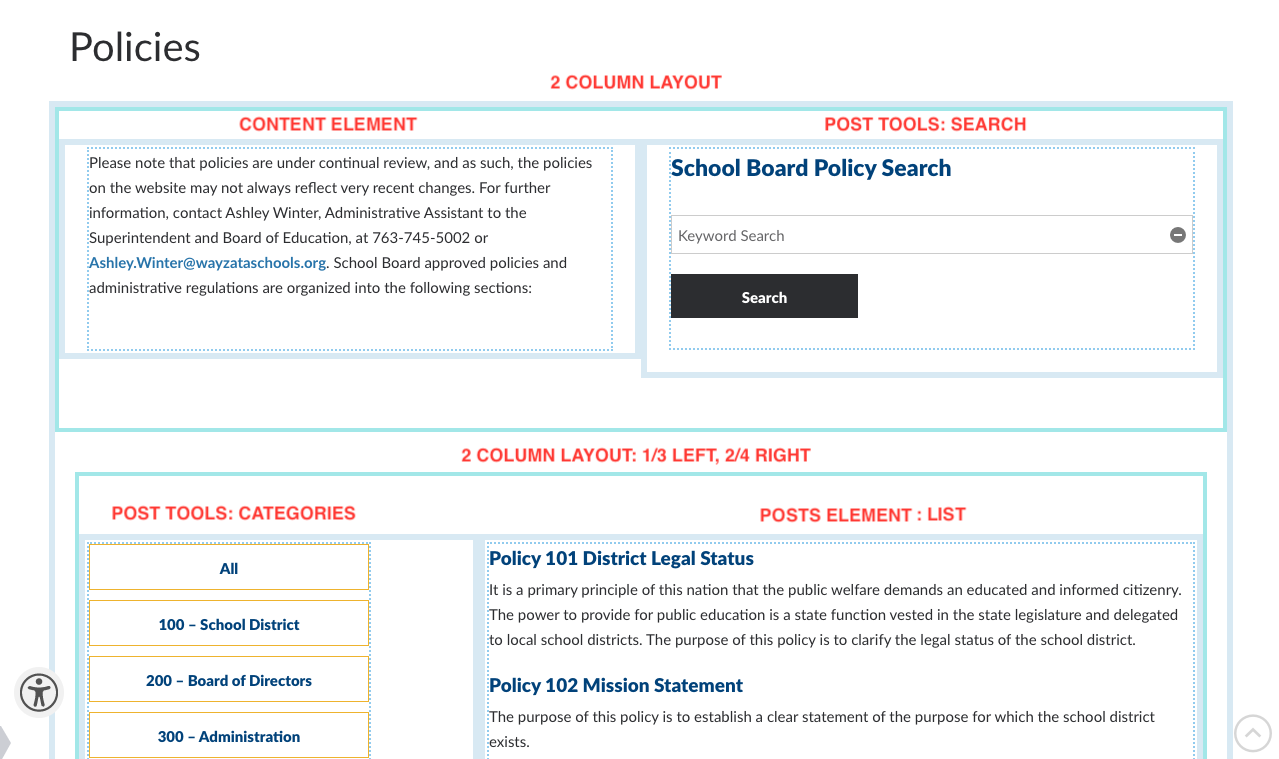
*If you are using a platform other than Finalsite, you might investigate blog or news posting abilities to see if you can replicate the same type of functionality— where you create a central article posting in a blog and categorize them by topics, which will be your series numbers, 100, 200, etc.
Use Multiple Pages
Add navigation to a side menu and have the policies appear in the main content area. This works if you are always going to direct back to this main page for policies. If you want to reuse them elsewhere, pages are harder to work with and less effective.
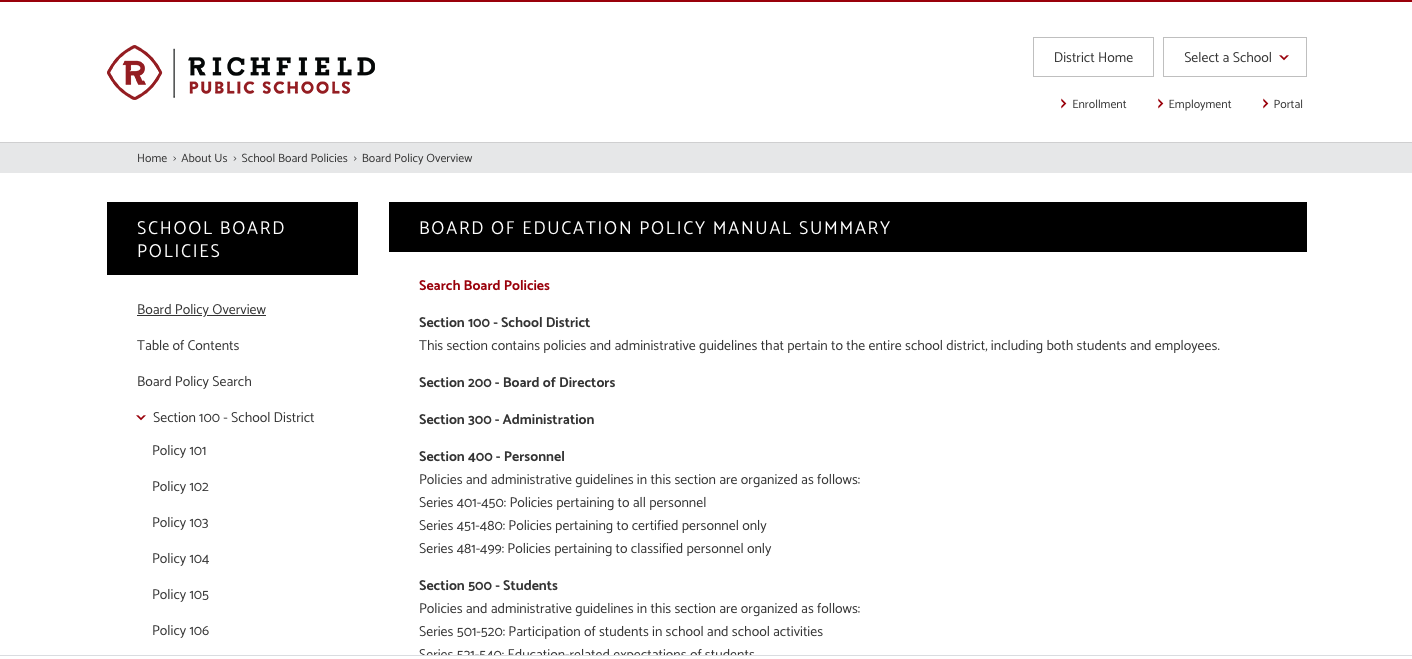
Use Accordions
If you need printable document versions and want to keep all policies on one page, you can use accordions to consolidate the page and allow users to choose the series by number to find a policy.
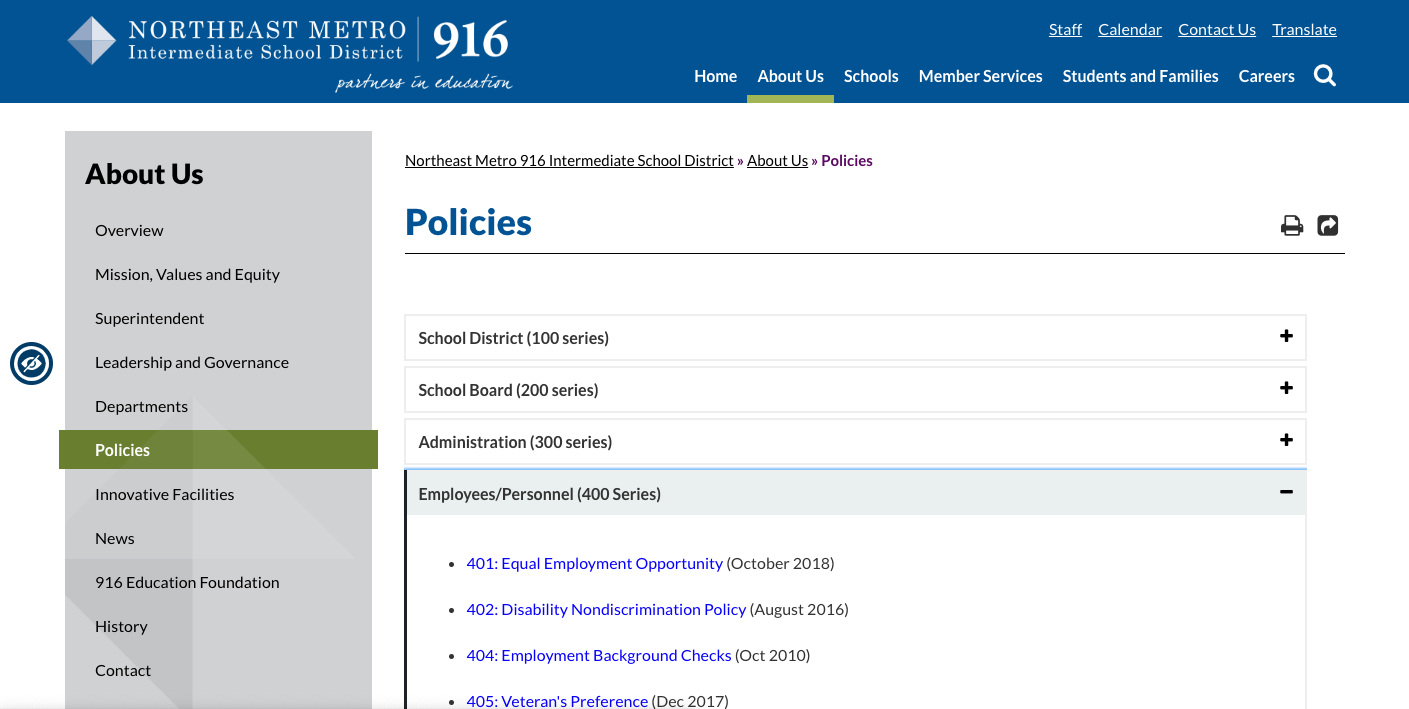
No matter which way you choose to style your school board policy pages, we strongly encourage you to eliminate PDFs to put the policy content on pages. Doing so will help meet ADA compliance guidelines, as well as maintain policies in a way that works best on all devices used by your constituents. Since working with clients to create a better layout, we’ve heard everything from, “Wow, this decreased the amount of time I spend on management to half” to “Our board is so excited about the ability to search right within the policies, making them so much easier to use.”
Published on: January 8, 2020